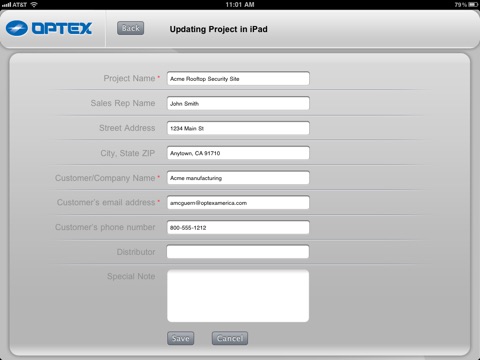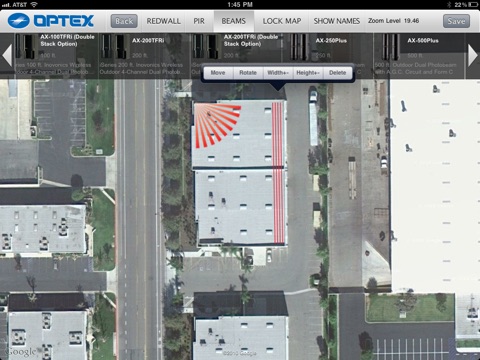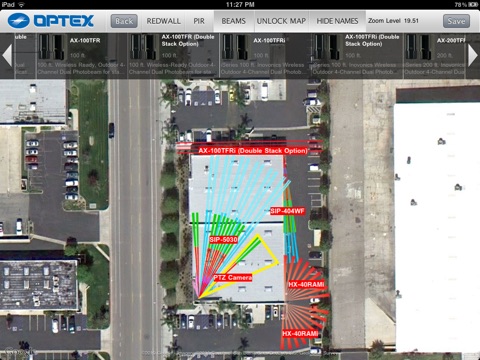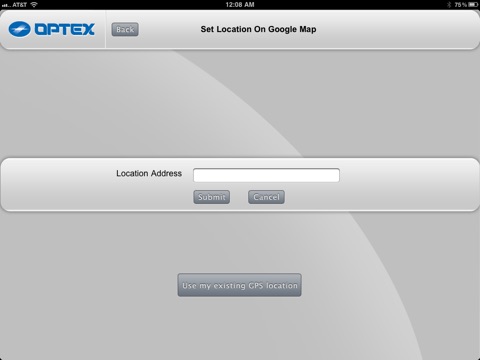
MyOptex app for iPhone and iPad
Developer: Optex
First release : 12 Sep 2011
App size: 1.23 Mb
‘MyOptex’, is a project layout application utilizing the detection patterns of Optex security sensors and the ability to place them on a satellite image of a job site. ‘MyOptex’ allows users to take their services outside of the office and onto the job site, drastically reducing the usual turnaround time for a custom layout. With a simple interactive menu that includes all of Optex’s outdoor photobeams and passive infrared detectors, users can drag and drop to-scale detection patterns onto a satellite image of the job site. Along with Optex sales representatives, a dealer can help an end user visualize exactly what on his property Optex sensors will be protecting. The resulting layout can be emailed and printed out in a matter of minutes, along with an invoiced product list and quote based on what sensors were used.
*NOTICE*
It is important to set the scale level appropriate to the size of the job site. Once the Zoom Level is decided, choose only detection patterns within that Zoom Level.
Zoom Level 200
Large to Extra Large Jobsites
Any detection patterns of 350 feet and more should utilize this Zoom Level.
Zoom Level 100
Medium to Large Jobsites
The majority of jobsites will utilize this Zoom Level.
The iPad screen in this scale level will accept detectors up to 350 feet.
Zoom Level 50
Residential to Small Commercial Jobsites
This is as far as the MyOptex app will zoom in on a site.
If any detector over 250 ft is needed, the medium or large Zoom Level should be used.
*DISCLAIMER*
MyOptex is a project layout app intended to assist in the job walk process. It was developed to give the user/customer a better understanding of Optex’s detectors and their coverage patterns by allowing a to-scale representation on a satellite image. When used correctly, in most cases a customer can get a close to accurate layout of what exactly on their property will be protected. Because of changing site conditions and iPad limitations, along with Optex detectors being only one part of a complete system, Optex cannot be responsible for any damages or other consequences resulting from an intrusion. Please always first consult and review your project layout with an OPTEX, Inc. sales representative or technician.
*INSTRUCTIONS*
To receive a username and password, please click on the ‘MyOptex Support’ link below. You will be required to fill out basic information and will be emailed a password within one business day. In most cases, you will receive a password and instructions within the hour.
To review all user instructions, please click on the ‘MyOptex Support’ link below.